Understanding useState in React: The Subway Surfers Analogy
Ever wondered how games handle rapidly changing values like collecting coins? This is exactly how React's useState hook works - let me show you!
Loading...
Understanding useState in React
Have you ever wondered how games like Subway Surfers handle rapidly changing values, like collecting coins? This real-world example perfectly illustrates why React's useState hook is so powerful.
:max_bytes(150000):strip_icc()/top-10-tips-and-tricks-for-subway-surfers-05-29ca35d9780546709c37ab191377ba82.jpg)
The Subway Surfers Problem
In Subway Surfers, players collect coins at an incredibly fast pace - sometimes 3, 4, or even 5 coins per second. If each coin collection needed to trigger a database save, the game would become unbearably slow due to constant server communication.
Instead, games like this use state management to handle these rapid updates smoothly, similar to how React's useState works.

What is useState?
Let's break down useState to understand its function:
import { useState } from "react";
const [state, setState] = useState(initialState); // Basic useState syntax
const [coins, setCoins] = useState(0); // Applied to our Subway Surfers example
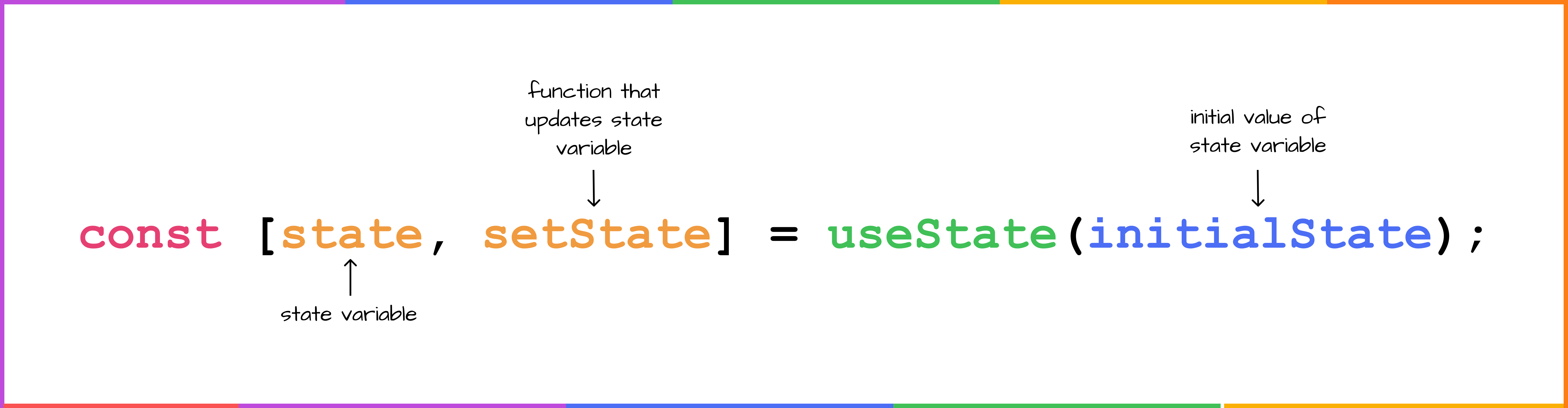
Important Rules
- useState is a Hook - We can only use it at the top level of React components or custom hooks
- No loops or conditions - We can't place useState inside loops, conditions, or nested functions
- Must import - Always import it:
import { useState } from 'react';
Why useState is Powerful
Instead of making database calls for every coin collection, React efficiently manages these updates in memory, only re-rendering the necessary parts of our interface when the state changes.
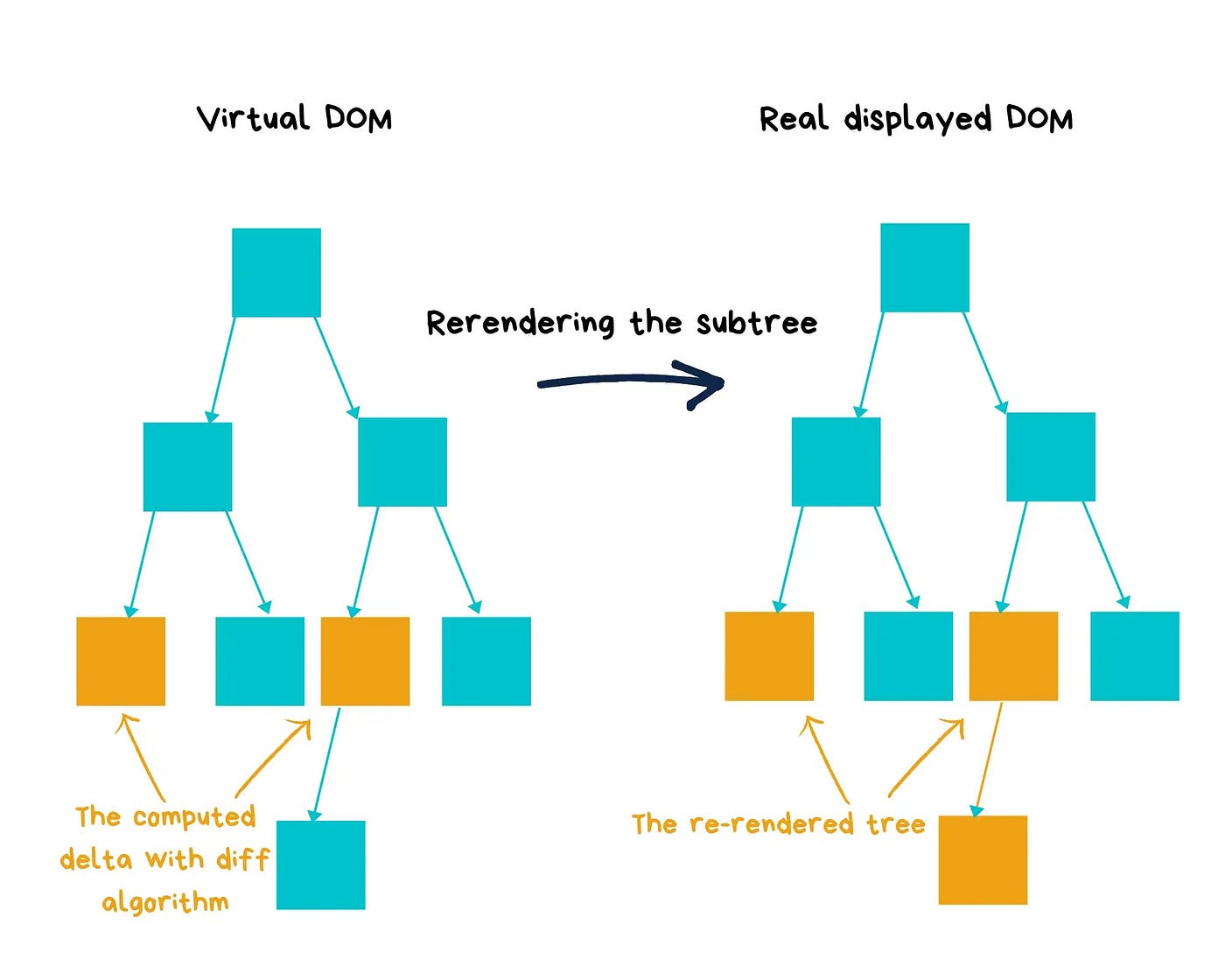
function CoinCounter() {
const [coins, setCoins] = useState(0);
const collectCoin = () => {
setCoins(coins + 1); // Fast, in-memory update
// No database call needed immediately!
};
return (
<div>
<h2>Coins: {coins}</h2>
<button onClick={collectCoin}>Collect Coin!</button>
</div>
);
}
Real-World Applications
This pattern is fundamental to many interactive features we use daily:
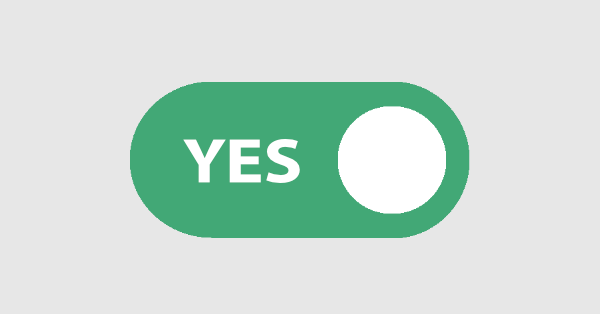
- Form input values - User typing in search boxes
- Toggle switches - Dark/light mode toggles
- Counter interfaces - Like buttons, shopping cart quantities
- User preferences - Settings and configurations
The Bottom Line
Understanding useState is crucial for building responsive and efficient React applications. As my mentor emphatically puts it, "You need to learn useState a lottttttttttt, because we use it in every single development project!"
And yup, he is absolutely right.
Next time you're playing Subway Surfers and collecting coins rapidly, remember - that's exactly how useState manages your React app's data!